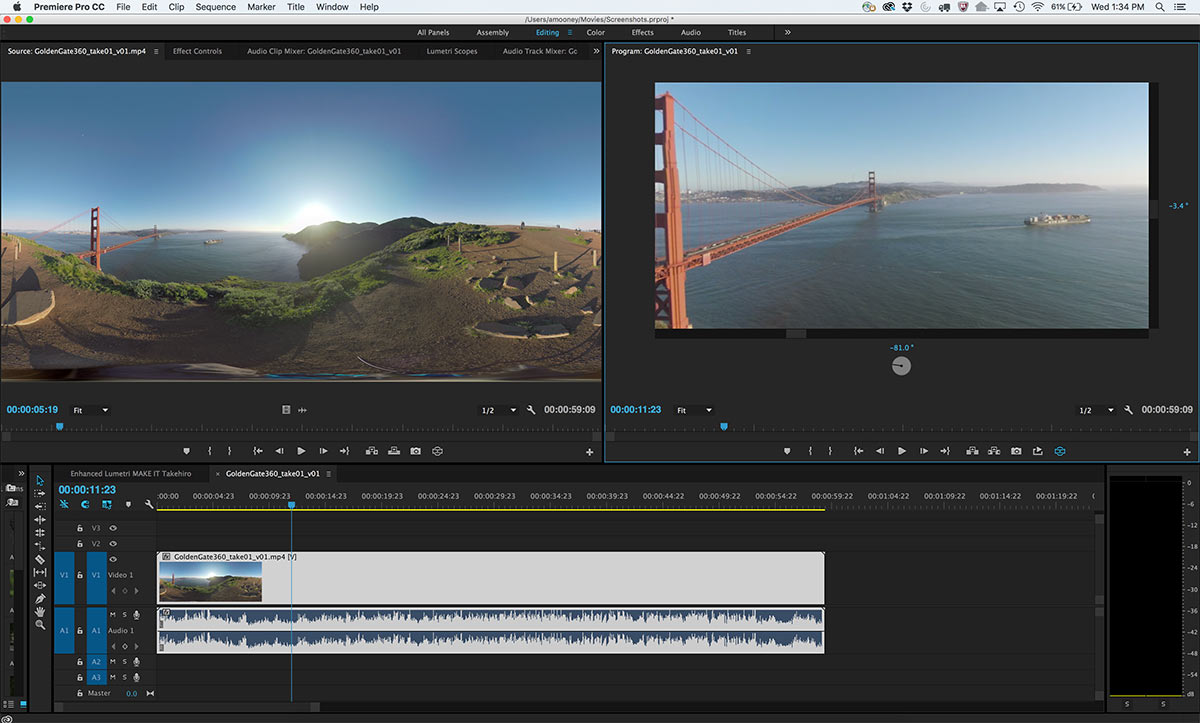Mixed Reality > Storytelling Layers on 360 Video
An introduction to 360° video
360° video is a fairly recent technology in which omnidirectional cameras are used to grab a spherical video capture of a space, rather than the rectangular capture in traditional videography. The perspectives of the omnidirectional cameras are then stitched together to generate an immersive experience for viewers to experience, placing the viewer within the context of a scene or event rather than presenting them as an outside observer, and giving the viewer the ability to...