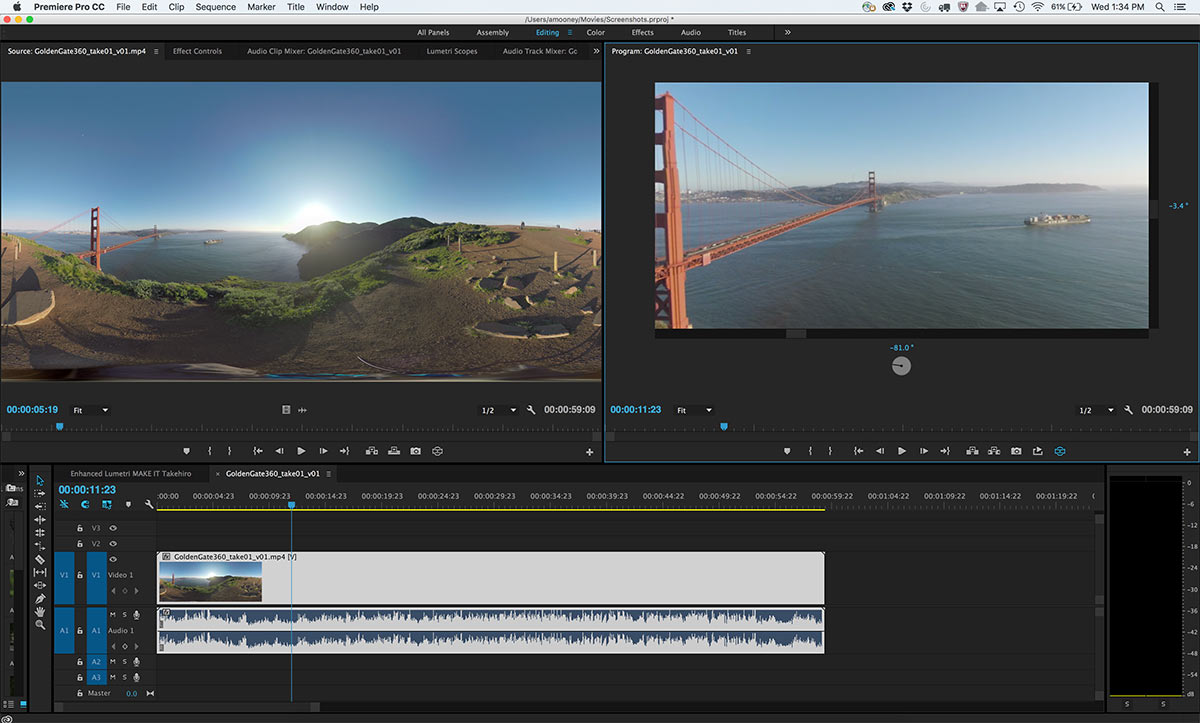Before embarking on any 360° video project, we strongly encourage you to ask why. It is true that a spherical video can transport and immerse viewers in a way that is hard to replicate with traditional film, but which shouldn’t be used for the sake of creating 360° video. We encourage content creators to ask themselves the following questions before deciding to shoot in 360:
-
Are we transporting the viewer to a place they cannot otherwise be?
-
Is the story enhanced by a better understanding of a space?
-
Does the 360° video support the narrative rather than complicating it?
-
Will we be able to generate greater empathy with a 360° video?
-
Are you comfortable ceding control of the experience to the viewer?
In an ideal world, the answer to all five questions will be an emphatic “yes.” That said, not every video needs to be ideal. However, if you are unable to mark up more than one “yes” for the above questions, you may want to reconsider the decision to shoot in spherical video and stick to traditional film techniques.
While viewers could go to Cairo, IL, the place viewers inside inside a crowded, unfiltered living room and a chaotic classroom, and to hear the voiceover narration of the residents themselves, cultivates a sense of empathy that would be hard to capture otherwise.
Consider the ethics of 360°
While many of the tenets of the SPJ Code of Ethics freely translate to spherical video, the fact of the matter is that today, many subjects in a 360° video will not realize that they are being filmed. Cameras tend to be less conspicuous, and unlike traditional film, the camera doesn’t need to be aimed directly at a subject to have them framed in the shot. While defining best practices for communicating ethics goes well outside the scope of this project and resource, at a bare minimum, we encourage 360° content creators to ensure that they are taking appropriate steps to ensure that their subjects are aware of what the technology does, to encourage them to act in a way that is as authentic as possible.
Build a narrative
Chris Milk dubbed VR the “ultimate empathy machine” in a 2015 TED Talk, but it’s critical to realize that just because a video is shot in 360° doesn’t mean that it automatically generates empathy in a viewer. Instead, as it is a more nascent form of journalism, the onus is on all of us to push the envelope of storytelling techniques to ensure that the narrative is present for the viewer.
This isn’t a one-size-fits-all solution. For some videos, perhaps it’s appropriate to heavily use narration and voiceover to guide the viewer’s attention, emotions, and reactions. For others, perhaps it can be appropriate to use very few cues, instead letting the viewer explore the space at their own pace and letting the natural action on the sphere determine a unique experience for each viewer.
In 360° video, you cannot assume that a given viewer will experience the video in the same way you as a content creator imagines. The important thing to consider is that with this growing medium, viewers need more guidance than in traditional film and journalism. It is imperative that content creators give them those guardrails in whatever manner is appropriate for a given 360° video experience.
Hardware
Our tools of the trade
For the last 10 weeks, we’ve experimented with a first-gen Samsung Gear360, a first-gen Vuze 360° 3-D, which shoots stereoscopically , and the GoPro Omni.
Shooting in 360° need not be a hardware-intensive operation. But to get great footage, you’ll want access to a tripod—anything from a flexible, tabletop Gorillapod to an extendable-leg tripod— with a standard ¼-20 bolt mount. You’ll want the camera as stable as possible because the viewer will look around, orienting themselves based on the camera’s point of view. If the camera is turning or swaying, there’s a chance your view could get distracted, lost, or even nauseous (especially if they’re watching your footage in a VR headset).
Tripods aren’t always feasible. Monopods are handy for the same situations you’d use one with a regular camera. Maybe you’re in a crowd at a concert, or hiking up the side of a mountain. Try to lean yourself and the base of the monopod against a stable surface, like a fencepost or table.
If you’re new to handling a 360° camera, approach it with the same methods you’d use with a regular camera: Keep it stable and shoot in good lighting. Except keep in mind that everything around you will be captured in the frame.
Lighting
The brighter, the better
Golden Hour — the time shortly after sunrise or before sunset, when sunlight is softer and casts more dramatic shadows — tends to be a favorite for photographers. While 360° videos can benefit from dramatic sunlight on, say, a landscape shot, you’re better off with bright, even sunlight or ambient light. With even light, you’re less likely to have abrupt stitch lines caused by different exposures of the separate lenses. It’s easy to find the stitch lines from this sunset shot of Chicago’s Lakefront:
We found that adding lighting equipment isn’t practical because, well, at some angle, you’ll be blinding the viewer. (Mobility was key for lots of our experimental footage, and the added burden setting up lighting gear wasn’t on the table.)
If you’re shooting in low-light, dark conditions, keep your camera steady. When shooting nighttime scenes around Chicago with the Samsung Gear360, we noticed a grainy-like texture to the footage:
The tripod-mounted Vuze camera seemed to handle well a dimly lit rehearsal of Northwestern’s Fusion Dance Company:
But overall, the rules of thumb for shooting with a regular camera are an ideal frame of reference for shooting in 360. Keep light even, don’t blind your viewer, and stabilize low-light shots.
Minimize stitch lines
Setting up your shot
Stitch lines are the areas where footage from the separate lenses are joined. Ideally, you shouldn’t notice these as you move throughout a 360° video. They can appear as subtle lines where objects are warped, cut in half, or seem to appear from thin air.
Throughout the last 10 weeks, we talked shop with folks behind innovative work in 360° video, including Ben Kreimer, a VR/360° video technologist who was a 2015 fellow with BuzzFeed’s Open Lab for Journalism, Technology, and the Arts. One of his methods for avoiding stitch lines is to set up your shot to fall naturally on lines in your shot: a horizon, a building or street, or some other natural edge. It might not work for every subject, but be thoughtful about taking advantage of objects that’ll mask lines. Plus, if you do have to nip-tuck stitch lines in editing, having a natural line to work with makes it easier than, say, an asymmetrical object like a tree, a human, or anything with text (street sign).
At least with the Gear360, you’re likely to get stitch lines with objects that are closer to the camera. Keep your subjects a few feet away, and you should have warp-free footage.
And as best as you can, set up your shots at eye-level.
More on this in our stitching guide. [link to stitching article tk tk]
Movement
Keep it still—if not, smooth
Unsurprisingly, static 360° video tends to work better than moving video. Why would you introduce movement to a space if the goal is to encourage a viewer to look around, moving on his or her own terms? Adding more movement than necessary is a recipe for bouncing a viewer.
I think about movement as linear and nonlinear. I’m referring to linear movement here.
Example: In one instance, we clamped the Gear360° to my bike helmet and took a spin down Chicago’s lakefront path:
As a viewer exploring the space, you’re fixed to my helmet, so there’s a frame of reference. I imagine attaching a camera to a surfboard has a similar effect. Does this type of content resonate? It’s fun to watch, and as long as the camera is stable and movement smooth, there’s room for moving 360. But if the camera is vibrating, getting jarred or bumped, you risk losing viewers. Software like Blender can help stabilize video, but avoid unnecessary movement if you can.
With nonlinear movement, I refer to turning the camera in such a way that the user is forced to orient his or her view to compensate. Going back to the bike helmet footage, here’s a moment where I turn my head while looking over my shoulder.
As a general rule, don’t turn the camera. Here’s an analogy: Imagine looking to your right. Don’t turn your neck, turn your whole body.
Audio
Listen all around you
Sound in 360/VR takes on a different role than standard video. In 360, you can use sound to guide the viewer to look around. You will be equally immersed in sound as video in 360. If you hear something that’s not apparent from your field of vision, look around you.
Let’s go a bit deeper. In 360° you can record what’s called “spatial audio.” The result is recorded audio that mimics how our ears register sound as we turn our heads. That is, instead of recording ambient audio from the camera’s built-in mic, you can use binaural or ambisonic microphones to pinpoint sound from where it originates in a video.
The effect: Imagine, in real life, you’re standing in front of a choir singing in a church. Then you turn around, with the choir to your back. The singing sounds like it’s coming from behind you. Now imagine the same scene in 360. With spatial audio, you can create the same effect in 360° video, rather than the singing sounding exactly the same no matter where you look.
Given the scale and scope of our project, we didn’t dive deep with ambisonic audio. But other students in the Knight Lab’s Device Lab are. We can expect insights and examples in the near term.
For further reading:
-
A Year in 360: Lessons learned shooting spherical video across the globe
-
Stanford Journalism: 12 tips for shooting and editing 360-degree video for journalism
-
VR Scout: 5 Ways Traditional Storytelling Changes With 360° Video
-
Wareable: Made you look: How to tell stories, hold attention and trick brains with VR